EMu 2.1.008
- Details
Release Date: 29 October 2002
Requirements
- For Windows NT/2000, Microsoft Windows Services for UNIX, version 3.0.
- Texpress 7.2.011 or later
- TexAPI 3.1.004 or later
Updates
- Support for multi-resolution multimedia has been added to the Multimedia repository. EMu can now store multiple resolutions and formats of an image in a single multimedia record. A new Resolution tab has been added displaying details of all resolutions. EMu can also automatically generate (as determined by a registry entry) a number of resolutions or formats for an image when it is added to the repository.
A new Multimedia menu has been added allowing new formats or resolutions to be generated manually. Multimedia images can now be saved from the repository directly. A new registry entry, System|Setting|Multimedia|Operations controls which commands a user can use (e.g. Add, Generate, Delete resolutions).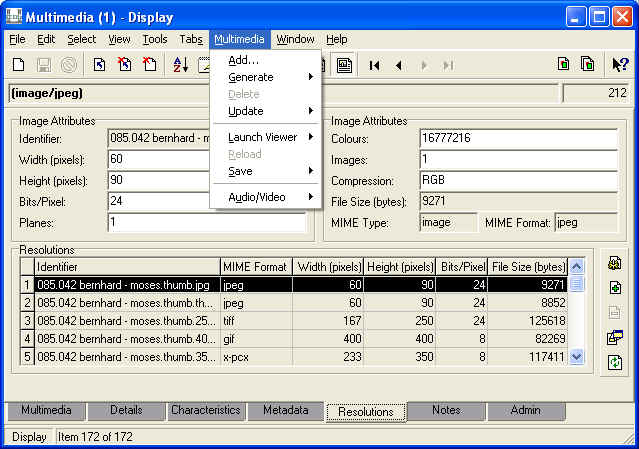
- The multi-resolution multimedia support has been extended to all modules that contain the Multimedia tab.
You can now view or save any resolution of an image from within the module. A registry entry, System|Setting|Multimedia|Launch Viewer, controls the resolution used when you launch an image.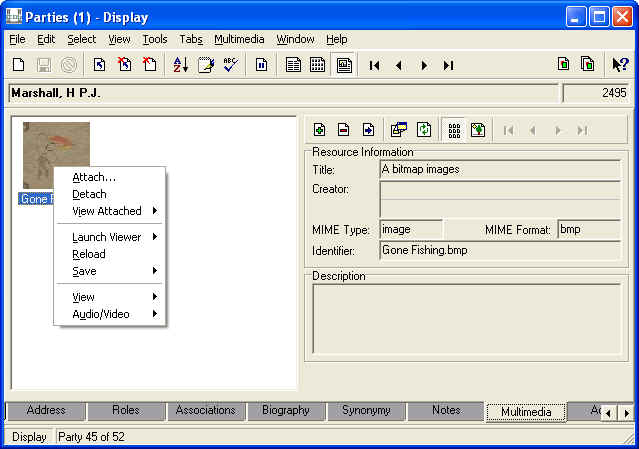
- The Lookup List module has been modified to allow new entries to be inserted. You can also specify that a value should be persistent, which dictates that it will always be in the specified lookup list.
In order to enable the new functionality the registry entries for the eluts module must be modified to allow daInsert and daEdit operations. Column permissions must include duEdit, dvEdit, duInsert and dvInsert. The emulutsrebuild maintenance command now allows individual lookup lists to be rebuilt.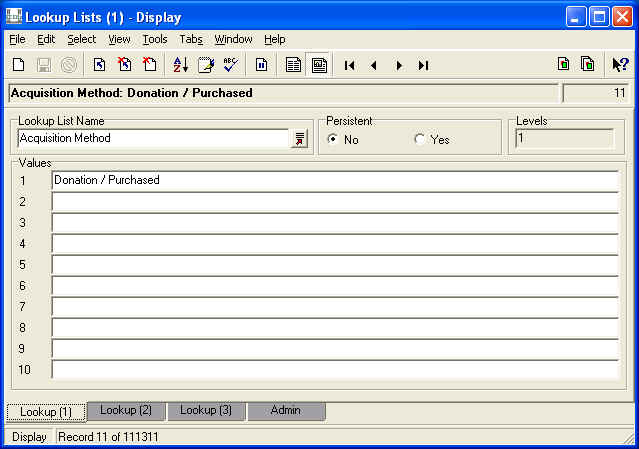
- A new Associations tab has been added to the Narratives module. The tab is used to link a narrative to its master narrative (if it has one). A hierarchy of narratives can now be built allowing users to "drill down" into the data. A list of associated narratives may also be defined.
- An Event Number field has been added to the the Events module. Support for a Master Event and associated Sub Events has been added. Sections and Catalogue Numbers can now be entered for individual objects associated with an event.
- Conservation Purpose, Associated Loan and Associated Event fields have been added to the Conservation module. A list of associated conservation records can now be viewed from the Loans and Events modules. The Request Status radio buttons have been converted to a combo box to allow for a larger range of values.
- A Credit Line field is now available in the Loans module. A Loan Status combo box has been added to allow the current status of the loan to be tracked. In order that people can describe the purpose of a loan, a Loan Purpose field has been added.
- The Insurance module has a new field called Claim Status. The field allows the status of each claim to be set (eg. Settled, Disputed, etc).
- The Internal Movements module has been modified so that the location list is now a grid of attached locations rather than just the location text. The change allows users to now insert new audit records if required.
- In order to allow crate weights to be recorded, a new Weight field (kg or lbs) has been added to the Dimensions tab of the Locations module.
- The Print Tab... command (File menu) has been modified to add a border around the tab image and to add the module and tab names below the image.
- A new command (Edit->Ditto->Update on Save) has been added to indicate whether the ditto record should be set to the last record saved (on), or whether the current ditto record should remain selected (off).
- A new registry entry, Group|group|Table|table|Format|colname|format has been added to provide automatic case conversion on a field basis. The acceptable values for format are:
- uc - the input should be converted to upper case
- lc - the input should be converted to lower case
- ucfirst - the first letter should be upper case all other letters lower case
- ucword - the first letter of each word should be upper case and the rest lower case.
- When a drag and drop operation is performed between modules, tabs can now be switched by hovering over the tab name. Hovering over the tabs scroll bars can also be used to scroll the tabs.
Issues Resolved
- The Global Replace facility did not allow access to the field used to link in Multimedia records. The facility now provides a special field, called Multimedia, that can be used in a global replace.
- The Attached Modules dialog box may have become hidden behind the Add Fields dialog box when designing a report. As these are modal dialog boxes, you cannot select any window if the Attached Modules dialog is hidden. The Attached Modules dialog now appears on top of the Add Fields dialog box.
- When deleting records and one of the modules is closed, the deletion would fail without informing you which module caused the failure. A message is now displayed if a module is closed when deleting records.
- If a single record is selected for deletion, but the deletion fails due to referencing records, the current record being displayed would be advanced by one. If a deletion fails the current record is now left selected.
- Pasting into a cell that has focus (but not being edited) in a grid control may result in the pasted text being enclosed within double quotes. The quotes are no longer added.
- The Command Centre did not scroll to the left or right when arrow keys were used to move along the buttons. The Command Centre now scrolls when focus moves off the first/last button displayed.
- The emulogger script now adds the client name to the end of the subject line for all emails generated. For clients that run multiple environments this allows for easy identification of logged messages.
- If a video was played in the Multimedia repository and you switched to another tab and then back to the Multimedia tab, the picture was lost. The picture is now maintained between tab switching.
- The Commencement and Completion dates for an organisation in the Parties module are now copied into the Birth and Death dates on the Biography tab. This allows searching to be performed over both organisation and person records as well as displaying of dates in grids via only two columns (Birth and Death dates).
- When moving into edit mode, empty RichEdit controls that attach to other modules may not have displayed the View Attachment button state correctly. The correct state is now shown.
- The Language menu item (Tools menu) was displayed when only one data language was available. The menu is now disabled for single language systems.
- The Reports|Filter and Reports|Media Filter registry entries have been modified to accept a placeholder (%x) specifying where the name of the XML report file should appear.
- After a global replace has been completed the status windows is now left on screen to show the number of updates that were effected.
- The Crystal Reports viewer employed by EMu has been modified so that the preview window is now placed in a default position (as determined by Windows). New -s (scale to page size) and -w (scale to page width) options have been added.
- The EMu notification messages have been modified to supply more object information. The Extended Data field is now incorporated for each object part of an event, loan or movement.
- If the AutoFill facility was enabled on a hierarchy that shared a common parent node and the hierarchy was read-only, under some circumstances an error may have been displayed indicating that a value from the Lookup List should be selected, when the value was already in the list. The error has now been removed.
- If a file called .nocrontab exists in a EMu client home directory, upgrades of the client will not overwrite the current crontab file.
- Right clicking on a row in List Mode now results in the row receiving focus. This is now the same as Contact Sheet mode.
- When attaching more than nine multimedia records, the scroll area in which the thumbnails are displayed may have left gaps between thumbnails. The gaps have been removed.
- When performing a query of the form ^term1 term2$ the number of matching records shown in the status bar may have been incorrect - moving through the records resulted in the number of matches decreasing. The number of matching records displayed is now correct (in Texpress 7.2.011).
- The EMu query evaluator has been modified to delay all reference and reverse reference queries until all query terms for a referenced table have been collected. This now results in efficient reference queries that reduce the number of terms added to the primary search.
- The full text description of a task was not emailed correctly as a notification if the text contained an apostrophe. The correct text is now sent.
- When new multimedia is being added to a multimedia record via the Add Multimedia... dialog, entering a filter into the File Name: area would not cause the file list to be restricted. The list is now restricted correctly.
- The Ditto All command has been modified to ensure that the Admin fields (Inserted By, Date Inserted, Time Inserted, Modified By, Date Modified, Time Modified) are never dittoed.
- The Merge Query... (File menu) command has been changed to clear any query terms and load default values when invoked, rather than leaving the previous query terms.
- After restoring default values for a query, some RichEdit controls may not have contained the saved default value. The RichEdit controls now contain the correct value.
- If more than one control on query tabs search the same column, entering a value in one control would not result in the other controls being updated. All controls that link to the same column are now updated.
- The precision on centroid calculations (Sites module) was not rounding correctly for latitudes/longitudes that specified only degrees or degrees and minutes. The correct precision is now maintained.
- Support for reverse reference lookups is now available in double nested tables. You can now view a reverse reference from within a nested form construct on a per row basis.
- Under some circumstances the tabs displayed at the bottom of the form may not have been drawn correctly - they may even have disappeared completely. The problem was due to a bug in the Microsoft Tab control. A work-around has been added so that the tabs are now drawn correctly.
- If cached forms were enabled and you started up a module, entered Insert mode, exited the module and then exited EMu you may have seen the message Column Operation performed before row has been accessed. The cached form now shuts down correctly.
- After adding a number of multimedia records an error message may have appeared indicating that the system was out of resources. A resource leak associated with adding multimedia has been corrected. Any number of multimedia records may now be inserted consecutively.
- Performing an edit on a record in the Internal Movements module may have resulted in a Bad Data for column MovCurrentLocationRefLocal0 error message. The problem has been corrected (in Texpress 7.2.011).
- When attempting to ditto a record in the Thesaurus module an error indicating a bad column MulHasMultiMedia_tab may have resulted. The error has been corrected.
- The AutoFill facility for hierarchies has been made more efficient by removing non-essential lookups.
- When entering dates with a BC suffix into circa date fields, the earliest and latest dates were not calculated correctly. The correct values are now produced.
- The Insert->Date command did not produce a correct date if the KE EMu date format was set to dd/MM/Y e. Windows does not understand era dates so the date is now retrieved from the server.
- Setting the EMu date format to dd/MM/Y e may have resulted in 'validation failed' errors when saving records. The date validation code has been updated to validate this date format correctly (in Texpress 7.2.011).
- Entering an IRN in the Internal Record Number field on the Admin tab, then starting a new insertion may have resulted in a Data Tree Inconsistency error being displayed. The problem has now been corrected.
- Under some circumstances you may not have been able to delete records that were not attached to any other records. The system may have indicated that a record was referenced in a module where references do not exist. The problem has been corrected.
- If you had the Save Last Size option (Options dialog, General tab) enabled, and also had Thumbnails (View menu) enabled and the form size was less than the minimum form size with thumbnails, the tab area may have been shrunk, leaving a gap below the tabs. The tabs are now sized correctly.
- Under certain circumstances, fields on the Query tabs may have had values added to them after a record was inserted. The AutoFill facility was filling query controls. Only the correct controls are filled now.
Upgrade Notes
The upgrade from EMu Version 2.1.007 to EMu 2.1.008 involves a number of steps.
Please follow the instructions below carefully.
You cannot skip any steps under any circumstances.
Before proceeding with the update please ensure that a complete backup of the KE EMu server exists and is restorable.
- Log in as emu.
- The following steps need to be repeated for each client installed on the EMu server.
Please ensure no-one is using the system while the upgrade is underway. - Enter client client
- Enter upgrade-2-1-008
- Upgrade a client on a workstation to EMu 2.1.008. Startup the client and login as emu.
- Select the Multimedia button from the EMu Command Centre. The Multimedia repository will be started.
- Perform a query retrieving all records (by not entering any search terms).
- Choose Select All from under the Select menu.
- Under the Multimedia menu, open the Update menu and select Selected.... The Updating Multimedia dialog will appear. EMu will process all multimedia records updating their resolution information. This operation may take some time if the client has a large number of multimedia records.
- After the update is complete exit the client.
- Enter emureindex emultimedia
- Go back to instruction 3 to commence upgrading the next client, until all clients are complete.
- EMu Version 2.1 Release 8 is now ready for use.
If you are upgrading the client from a pre 2.1.005 release every EMu client needs to be reinstalled due to changes in the Crystal Report viewer (the viewer COM control needs to be registered with Windows).
EMu 2.1.007
- Details
Release Date: 15 May 2002
Requirements
- For Windows NT/2000, UWIN Base Toolkit version 2.9.
- Texpress 7.2.008 or later
- TexAPI 3.1.002 or later
Updates
- The LinkGrid control, which allows multiple values to be entered, now supports a context (or right click) menu. The menu can be invoked by:
- right clicking in a LinkGrid control
- hitting the context menu key on your keyboard (situated between the Ctrl and Start Menu keys on the bottom right of your keyboard). The key only exists on Windows 104-key keyboards.
- enter Shift+F10 to simulate a right click.
The contextmenu provides commands which can be used to manipulate the contents of the grid. These commands include: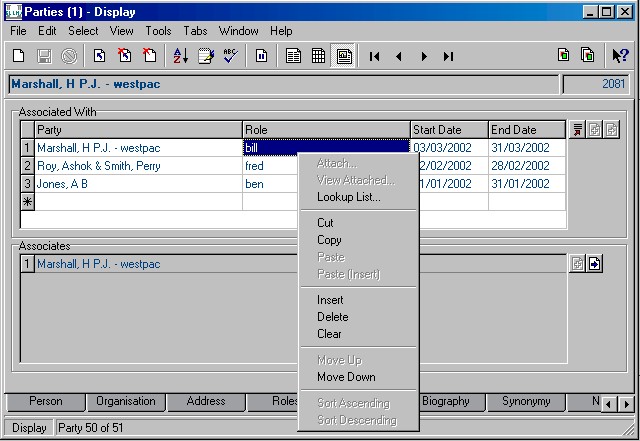
- Attach - perform an attachment for the focused cell (cell with dotted line around it).
- View Attached - show full details of attachments currently selected.
- Lookup List - show the lookup list associated with the focused cell.
- Cut - copy selected cells to the Windows clipboard. The contents are stored in text, csv, HTML. BIFF (excel format) and KE Format (KE internal format). The selected cells are then deleted.
- Copy - copy selected cells to the Windows clipboard.
- Paste - overwrite the selected cells with the contents of the Windows clipboard. Only KE Format, csv and text clipboard formats can be pasted.
- Paste (Insert) - insert new cells above selected cells and paste the contents of the Windows clipboard into the inserted cells.
- Insert - insert a new cell above the cells currently selected.
- Delete - delete all cells currently selected.
- Clear - remove the contents of the currently selected cells.
- Move Up - move all selected cells up one row.
- Move Down - move all selected cells down one row.
- Sort Ascending - sort the selected column in ascending order. All rows are adjusted.
- Sort Descending - sort the selected column in descending order. All rows are adjusted.
- In order to make best use of the new context menu available for LinkGrid controls, new cell, column and row selection commands have been added. For full details see the Selecting Cells section of the EMu help.
- The View Attached... command (Edit menu) will now show full details for selected attachments in LinkGrid controls. If there are no cells selected, then details for all attached records are shown.
- Support for holders (moveable locations) within holders has been added. The Location module now allows a holder to be stored within another holder (eg. a jar stored in a box, which is stored on a shelf), with correct tracking of location changes. A LinkGrid has been added to the Holders tab in the Locations module, which shows all holders stored within the current holder.
- A system administrator can now login as any registered EMu user by supplying the password for the emu account. Using this feature, system administrators can now test user accounts without needing to know the user's password.
- Two new query operators have been added to allow a search to find all record that do not have any attachments for a given field (!+) or do have attachments (+). These operators replace the old operators !* and * respectively. The old operators now function as for any other field, that is, find record where the attachment text is empty (!*) or is not empty (*). If !+ or + is entered on a field which is not attached, the query is replaced with !* or * respectively.
- In order to avoid confusion with the use of the + character when querying, the leading thesaurus lookup character has changed from + to #. Thus the new syntax is:
- #term - include all associated terms of term in the query.
- #+term - include all child terms of term in the query.
- #-term - show a list of all child terms so I can select which terms to include in the query.
- The Delete command (File menu) now checks each record being deleted to ensure that there are no references to the record , before allowing the delete to occur. If a reference is found a message listing all modules to which the record is attached is shown. The record is not deleted.
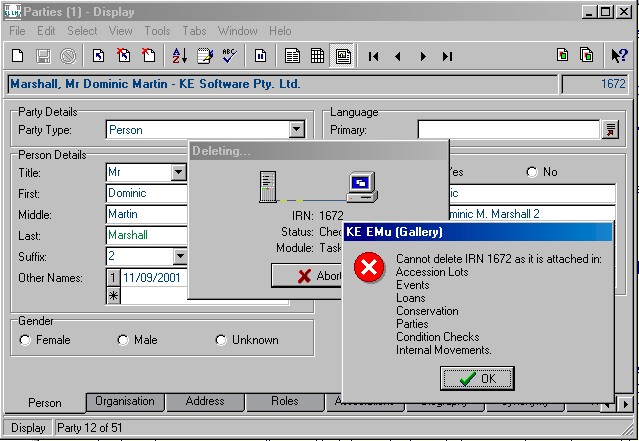
- All Tasks notification reports have been updated to include the Task Completed value. Hence, you can determine whether any of the list of tasks supplied is completed.
- If a new insertion is commenced and cancelled before any values have been entered into a field, you are no longer prompted to save the record. The insertion is simply discarded.
- The ESC key can now be used to Cancel insertion and edit operations.
Issues Resolved
- When switching for the first time from Browse mode to List mode in the Thesaurus module when attaching a term, an empty list of columns was displayed with an empty row. Clicking on the empty row may have caused an Access Violation. List mode has now been changed to display the selected record correctly.
- The new version of the Crystal Reports viewer introduced in EMu 2.1.005 did not install the correct libraries required to display charts in a report. The correct libraries are now installed.
- When clicking on a reference field while viewing the Sort Properties... dialog for a registered sort, the cursor may have changed to the Drag and Drop icon and a drag operation may have commenced. Clicking on a reference field while viewing sort properties no longer starts a Drag and Drop operation.
- Selecting a minimised window from the Windows menu did not normalise the window, resulting in the current window retaining focus. Selecting a minimised window now results in the window being normalised before gaining focus.
- When using the Set as Defaults... command for a given module an error may have occurred indicating that a particular table did not exist (eg. epropagation). The command has been altered to ensure that only valid tables are accessed for default values.
- Support for "Big Fonts" within the Windows desktop has been improved. All controls now size correctly except for ListView controls (multi-column table displays in some dialog boxes). Due to an error in the Windows libraries, ListView controls cannot be adjusted correctly at this time.
- The correction to the handling of NOT based queries added in EMu 2.1.006 was not added correctly. The correct fix has now been applied.
- An internal sort order error may be generated for some thesaurus lookups. The sorting facility has been altered to correct this error.
- The Weekly Notification Report generated for each user who has outstanding tasks produced invalid HTML. The HTML generated has been modified to produce correctly formed HTML.
- If the AutoSelect facility is turned on for lookup list selection and the lookup list has only one value, and the value is empty (since that part of the hierarchy does not have a value) then the screen flashes a small status window and returns an empty value. If an empty value is the only matching lookup list entry the selection box is now shown.
- If different colour settings are used to distinguish between Display and Edit modes, the text in all Combo Boxes was selected when the colour change was effected. The text is no longer selected.
- The mail delivery program used to send email to users may not have sent mail correctly on Solaris-based machines. The program has been altered to operate correctly on Solaris.
- The Print Tab... command may not have produced any output for certain printers (eg. HP series printers). The command now produces a correct image for all printers which can print images.
- Using the thesaurus access operators (#term, #+term, #-term) on a badly configured Thesaurus module may have resulted in the thesaurus not being shown. The thesaurus is now shown, even for a badly configured Thesaurus module.
- When changing a default value in the Default Properties... dialog for a column that allows multiple values (i.e. a LinkGrid control), an incorrect number of columns may have been displayed. Clicking in any cell not in the first column caused an Access Violation. The setting of default values on LinkGrid controls now functions correctly.
- Using "What's This?" help on an Attach, View Attached, Lookup List or Thesaurus buttons associated with a control would result in an incorrect help page being shown. The help system has been modified to display the help for the field associated with the button.
- The EMu configuration variable SMTPSERVER has been renamed to EMUSMTPSERVER to bring it into line with the naming convention of other configuration variables.
- If a remote SMTP server is used to deliver mail generated by KE EMu, the server may have rejected mail due to an erroneous value being supplied by the local server. The correct value is now supplied to the remote SMTP server.
- When a dynamic group is restored (Tools->Group->Restore) which was saved pre EMu 2.1.005, an empty error box may have been displayed and all records in the module retrieved. Old style dynamic groups now restore correctly.
- The EMu nightly maintenance script, emumaintenance, has been modified so that the Web servers and background loads are shutdown before maintenance starts and restarted after it completes, rather than starting and stopping for each table processed.
- If module caching has been enabled and an attachment lookup is performed that results in a unique match, the result set was not cleared from the cached form. Further queries using that module resulted in the records from the subsequent query being included in the current search results. The result set is now initialised correctly.
- The Save Position option for module windows did not function correctly for the Command Centre. The Command Centre will now appear in its previous position if this option is selected.
- The IRNRange registry entry (used to restrict the IRN numbers allocated to a module) can now be set on a module basis. The previous format only allowed for a system-wide setting.
- If the Save Size option is turned on for all modules, and a module has persistent thumbnails enabled (View->Thumbnails), the height of the module increased each time it was created. The module no longer increases in height if persistent thumbnails are enabled.
Upgrade Notes
The upgrade from EMu Version 2.1.006 to EMu 2.1.007 involves a number of steps.
Please follow the instructions below carefully.
You cannot skip any steps under any circumstances.
Before proceeding with the update please ensure that a complete backup of the KE EMu server exists and is restorable.
- Log in as emu.
- The following steps need to be repeated for each client installed on the EMu server.
Please ensure no-one is using the system while the upgrade is underway. - Enter client client
- Enter upgrade-2-1-007
- Go back to instruction 3 to commence upgrading the next client, until all clients are complete.
- EMu Version 2.1 Release 7 is now ready for use.
If you are upgrading the client from a pre 2.1.005 release every EMu client needs to be reinstalled due to changes in the Crystal Report viewer (the viewer COM control needs to be registered with Windows).
EMu 2.1.006
- Details
Release Date: 11 March 2002
Requirements
- For Windows NT/2000, UWIN Base Toolkit version 2.9.
- Texpress 7.2.006 or later
- TexAPI 3.1.002 or later
Updates
- An auto fill facility has been added to all hierarchies in EMu. The facility monitors the hierarchy as values are added, and if at any stage a unique combination results all other values in the hierarchy are added automatically. A user option has been provided to enable or disable the facility. System administrators may also control access via entries in the EMu registry.
- A new option is available that allows Lookup List searches that return one value to be selected automatically, rather than showing the selection dialog.
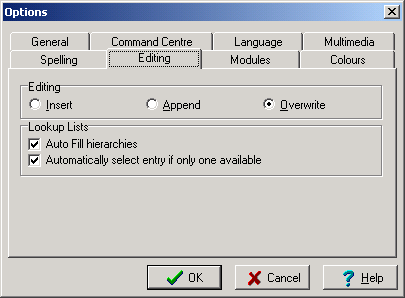
- A new option (-p) has been added to emureindex which forces all tables to be reconfigured regardless of the current configuration.
Issues Resolved
- The new Group facility introduced in EMu Version 2.1.005, which saves query terms for dynamic groups, did not save records attached to a query from another module. The facility has been modified to now save and restore records attached from other modules.
- Some Crystal Reports which have data saved in them would not display the data selected for reporting. The report viewer has now been modified to purge saved data before displaying the report.
- Under some circumstances an error message may appear after a record has been deleted. The deletion was successful apart from the displayed error. The error has now been corrected (in Texpress 7.2.006).
- Performing an add operation (via a find pattern of ^$) via the Replace facility, on a double nested grid which did not contain any data, would result in the new value not being added. The new value is now created correctly (in Texpress 7.2.006).
- Old versions of "back fill" code may have resulted in KEComboBoxes flashing through lists of values before stopping on the last value. The code has been removed and replaced with the new auto fill facility.
- When performing a ditto all of a Multimedia Repository record, some of the document details were copied. As the document itself is not copied, the document description fields (MIME Type, MIME Format, Identifier, File Size) are no longer copied.
- When exporting data from a Crystal Report you may have seen the error message R6025 Pure Virtual function call. This error has now been corrected.
- Under certain circumstances the weekly maintenance run may have resulted in bad database configurations. Large databases may be configured for small sizes. The problem is now fixed and suitable configurations are generated.
- When generating reports for an ODBC data source, files from previous reports were not removed, causing a large build up of files in the data source directory. The reporter has been changed to remove all report files from previous reports before adding the new files.
- Sorting on complex data types (dates, times, latitudes and longitudes) would produce inconsistent results for partial values. Sorting of partial values is now handled correctly (in Texpress 7.2.006).
- When displaying some TIFF images in the Multimedia Repository, they would not be scaled correctly for the viewing area. Those images are now scaled correctly.
- When viewing property dialogs (Reports, Column Lists, Defaults, Sorts, etc) where you were not the owner of the resource, the viewing controls would be disabled. It was not possible to use the scrollbars in these disabled controls. The controls are now set to read-only, thus allowing scrolling to occur.
- The salutation generated by the Parties module would under certain circumstances be incorrect. The correct salutation is now generated.
- Some of the grids used to total values may have generated an error message indicating that an incorrect currency value had been entered, when a text field was being filled. This problem has been corrected.
- The centroid formula used to calculate the centre point of a polygon of latitude/longitude values in the Sites module would generate an incorrect value if two sets of values were entered. The formula has been corrected.
- The Command Centre under certain circumstances may not be created as wide/high as is possible given the screen size. The Command Centre is now created as large as the screen size allows.
- On some versions of UNIX (Linux/Red Hat) the emulogger script may have failed to send email to specified users. The script has been corrected so that email is now sent correctly.
- Specifying a NOT query (!) may not have produced the desired result for fields that contain lists of values. The operator has been changed so that the record does not match if any (rather than all) of the terms is the NOT term.
- The precision generated for some calculated fields (e.g. Fahrenheit to Celsius) was incorrect. The precision implied a more accurate value than was warranted. For example, an entered value of 13.69ºC should convert to 56.6ºF and not 56.65ºF. The latter result would imply that the Fahrenheit scale used in EMu is more precise than the Celsius scale. All calculation formula have been adjusted to ensure no greater precision is implied.
- When moving the mouse cursor outside the Contact Sheet area, the summary information of the last record visited may still be displayed in the Status Bar area. The information is now removed correctly.
- The default action when a user double clicks on a report in the list of available reports dialog should be to report on selected records. The default was changed from report on all matches to report only on the selected records.
- When performing a report that has a sort order specified on a single record, all matching records are sorted. In this case the records do not need to be sorted. For single record reports sorting is now disabled.
- The EMu Sync Server (used to make sure reference data is kept up to date) may build an incomplete update map under some circumstances. The map generation phase has been changed to ensure that a complete update map is now created.
- The scrolling and resizing code for KELinkGrid controls has been rewritten to be more efficient and to ensure that the correct scroll bars are displayed at the correct time.
- Using the Move to Tabs command in List or Contact Sheet mode would result in the error message Cannot focus a disabled or invisible window. The command is now disabled in these modes.
- The Security tab on EMu resources (Reports, Sorts, Defaults, etc) would not allow the security to be modified for Version 2.1.005 users. The security setting can now be modified.
- When records were discarded in Contact Sheet mode, or a Merge Query performed, the number of matching records displayed in the Status Bar was not updated correctly. The correct count is now displayed.
- When moving through a list of images in Contact Sheet mode, the image count was sometimes reset incorrectly to zero. The correct image count is now displayed.
- When generating a report in EMu Version 2.1.005 under certain circumstances a reportsmedia error message may have been displayed. This error has now been corrected.
- The emuload script used to start and stop the server side background loads would report that a load had started correctly even if it failed to begin. Extra error checking has been added to provide better feedback.
- The KE EMu registry dump program, emuregdump, may not have produced any output on certain versions of UNIX (Linux/Red Hat, IBM AIX). This problem has been corrected (in Texpress 7.2.006).
Upgrade Notes
The upgrade from EMu Version 2.1.005 to EMu 2.1.006 involves a number of steps.
Please follow the instructions below carefully.
You cannot skip any steps under any circumstances.
Before proceeding with the update please ensure that a complete backup of the KE EMu server exists and is restorable.
- Log in as emu.
- The following steps need to be repeated for each client installed on the EMu server.
Please ensure no-one is using the system while the upgrade is underway. - Enter client client
- Enter upgrade-2-1-006
- Go back to instruction 3 to commence upgrading the next client, until all clients are complete.
- EMu Version 2.1 Release 6 is now ready for use.
If you are upgrading the client from a pre 2.1.005 release every EMu client needs to be reinstalled due to changes in the Crystal Report viewer (the viewer COM control needs to be registered with Windows).
EMu 2.1.005
- Details
Release Date: 18 January 2002
Requirements
- For Windows NT/2000, UWIN Base Toolkit version 2.9.
- Texpress 7.2.005 or later
- TexAPI 3.1.002 or later
Updates
- The Crystal Reports viewer interface to EMu has been rewritten to support the displaying of images in reports.
- The EMu Groups facility has been rewritten to conform to the standard EMu interface style. Group security has been changed from Private/Public to allowing user and group access to be specified. Dynamic groups now save the query terms entered, rather than the texql query statement.
- A new maintenance script (reportsupdate) has been added which reloads the registry entries for the standard EMu reports (List, Summary and Worksheet). The script ensures that the reports registry entries are correct.
- The Locations module now has a Dimensions query tab.
- Support for the loading of a number of standard thesauri has been added to the EMu server. Thesauri supported include:
- Getty AAT
- LCSH Thesaurus of Graphic Materials I
- LCSH Thesaurus of Graphic Materials II
- NLM MeSH 2002 Descriptor Records
- NLM MeSH 2002 Qualifier Records
- UNESCO
For more details see the thesaurus update and installation notes.
Issues Resolved
- If the Add Task... button was clicked on the Tasks tab and there were not any tasks registered for the current module, the EMu client would terminate. The problem has now been fixed.
- The display of the horizontal scrollbar in all LinkGrid controls was unpredictable. The LinkGrid control scrolling code has been overhauled to fix problems with the incorrect display of scrollbars.
- The setting of the Modified flag on RichEdit and LinkGrid controls was inconsistent. The controls now set the value correctly.
- If query terms were entered into CheckBox, RichEdit or ComboBox controls and another tab was selected, the terms would not be included in the current query. The controls have now been updated to supply terms for the current query.
- In some instances the Refresh... command (View menu) may not have refreshed attachment information correctly. The command has been modified to ensure that all information is now refreshed.
- A "Grid index out of range" error may have been generated on a read-only LinkGrid control when moving from a record where the grid contained values to a record which did not have any values. This has now been remedied.
- The nightly maintenance script that was used to generate notifications (emunotify) would generate an error for gallery clients who did not have the Collection Events module available. The error has now been corrected.
- The email notification script (sendemail) would generate an error when using mail servers which required a domain name to be part of the From: address. The script has been modified to try a number of ways to determine the domain of the EMu server.
- When saving a record the error message Data tree inconsistent with column type in Column irn with value 'xxx' may have been generated. The error would only occur if the "Insert/Edit" text colour was different from the "Display" colour. The problem has now been fixed.
- Clicking on a reference field in the Report Fields dialog box would result in the mouse cursor changing to a drag and drop style. The cursor is no longer changed.
- When including the Multimedia column in reports (used to export images for reporting) some images may have had the local path name generated incorrectly. The correct path name is now supplied.
- When switching between data languages (for multi-lingual clients) read-only LinkGrid controls would not be displayed with the correct background colour. The correct colour is now displayed.
- When switching between multiple data languages, the data for some languages may not have been shown. The problem only occurred if the data languages supported by the client were not sequential (i.e. not English followed by French, etc). The correct data is now displayed.
- Under some circumstances, when entering Insert or Display modes for the first time, the tab area may have been drawn 29 pixels too small. The tab area is now drawn correctly.
- If a nested form construct contained a read-only LinkGrid control (i.e. a double nested LinkGrid) then only the first row of the nested grid was displayed. All rows are now displayed correctly.
- The Creator grid on the Multimedia tab of all modules may not have shown the correct number of rows in the grid. The displayed data was correct, however the grid may have had more rows than data available. The excess rows were displayed as blank values. The correct number of rows is now displayed.
- If the Windows desktop was using Big Fonts, then the EMu client may have terminated when some tabs were displayed. The problem tabs had controls situated at the very bottom of the page (this was only a very small number of tabs). The tabs now display correctly with Big Fonts selected.
Upgrade Notes
The upgrade from EMu Version 2.1.004 to EMu 2.1.005 involves a number of steps.
Please follow the instructions below carefully.
You cannot skip any steps under any circumstances.
Before proceeding with the update please ensure that a complete backup of the KE EMu server exists and is restorable.
- Log in as emu.
- The following steps need to be repeated for each client installed on the EMu server.
Please ensure no-one is using the system while the upgrade is underway. - Enter client client
- Enter upgrade-2-1-005
- Go back to instruction 3 to commence upgrading the next client, until all clients are complete.
- EMu Version 2.1 Release 5 is now ready for use.
Due to changes in the Crystal Report viewer (the viewer COM control needs to be registered with Windows) every EMu client needs to be reinstalled.

