Release Date: 15 October 2001
Requirements
- For Windows NT/2000, UWIN Base Toolkit version 2.9.
- Texpress 7.2.004 or later
- TexAPI 3.1.001 or later
Updates
- The Bibliography module has been reworked to provide a more object based interface. Each tab now describes a specific aspect of a reference. The following tabs are available:
- Book Series
- Book
- Chapter
- Journal
- Article
- Manuscript
- Catalogue
- Thesis
- Other
- Citation
- All module forms can now be resized. Horizontal resizing results in controls being stretched to fill available space. Vertical resizing permits controls that can grow (LinkGrid and multi-line RichEdit controls) to expand in set increments (a row at a time for LinkGrid and a line at a time for RichEdit controls). The Maximize button is now enabled and a Size Grip appears in the bottom right of the Status Bar.
- Two new system options have been added that allow you to have EMu remember the size and position of forms. If the Save Last Position option is enabled, forms will appear in the same position that they appeared in the last time they were used. The Save Last Size option can be used to ensure that forms are shown with the same size as they were the last time they were accessed.
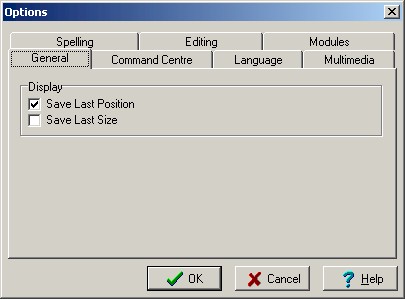
- You can now drag and drop records directly from List and Contact Sheet modes. You no longer need to use the drag and drop buttons, although these buttons still function in the same way.
- If a LinkGrid or ListGrid control is resized the column widths are automatically adjusted proportionally to use all available space. If the columns currently exceed the width of the control, then no adjustment is performed.
- The current date and time can now be inserted into text fields (date and time), date fields (date only) and time fields (time only). A keyboard shortcut is provided for both the current date (CTRL+;) and time (CTRL+SHIFT+;).
- A Role field has been added to the Source/Vendor field in the Accession Lots module, providing a place to record the role played by the party in the acquisition process.
- A new Statistics tab has been added to the Events module. The tab records:
- Type of Statistic - what statistic is being recorded (e.g. Attendance)
- Start Date - start date of statistical information
- End Date - end date of statistical information
- Value - the statistical value (e.g. the number of people who attended)
- Comments - any notes associated with the statistic
Issues Resolved
- The Collaborators Role field in the Parties module now has its own lookup list. It previously shared a lookup list with the Parties Role field.
- If the size or position of the Windows TaskBar is changed, the EMu Command Centre will now resize and reposition itself so that it is not obscured by the TaskBar.
- When using the What's This? help facility on a KE control that is not attached to a table an error message might have been generated. The help facility has now been modified to show any help associated with the control.
- The Discard ToolBar button has been modified so that it performs a Discard Selected if any records are selected, otherwise it discards the current record.
- When performing resource intensive commands (eg. View->Attachments, Reports, etc), Windows 95/98 machines might have run out of resources causing unpredictable behaviour. The resource management in EMu has been modified to ensure that resources are released as soon as possible when no longer required. As such, EMu no longer requires more than 10% of resource available on a Windows 98 machine.
- Under some circumstances the Lookup List or Attachment buttons might not have been enabled correctly in the Replace dialog box used to register global edit commands. The problem has now been fixed.
- If you use CTRL+TAB to cycle between open forms in EMu, a bell is now sounded if there is no other form to which you can move.
- The EMu maintenance program emureindex on some Unix based servers (Solaris, AIX) would under some circumstances generate a less than optimal database configuration. The maintenance code has been modified to provide optimal configurations at all times.
- If you added a new Column List definition, then under some circumstances the Save Current Settings... command might not have been available until the new column list was selected. This has now been fixed.
- The EMu maintenance script emulutsrebuild has been rewritten with improved efficiencies used to reduce the time take to rebuild Lookup Lists.
- The Texpress server has been modified to allow efficient retrieval of a number of columns from a number of records via one network transfer. The EMu Thesaurus module now takes advantage of this modification to provide dramatically faster lookup times.
- If the Extended Data text wrapped over more than one line, under some circumstances the bold text might not have continued onto subsequent lines. This problem has now been fixed.
- The What's This? help facility may show the incorrect help for multi-column LinkGrid controls. This problem has now been fixed.
- When inserting Word 2000 documents into the Multimedia module, the conversion to HTML might have resulted in control characters being generated. The resulting document would then produce an error when being inserted into the module. This problem has now been fixed.
- When switching between List, Contact Sheet and Detail modes the "forward/backward a record" buttons might not have been enabled correctly. This problem has now been fixed.
Upgrade Notes
The upgrade from EMu Version 2.1.002 to EMu 2.1.003 involves a number of steps.
Please follow the instructions below carefully.
You cannot skip any steps under any circumstances.
Before proceeding with the update please ensure that a complete backup of the EMu server exists and is restorable.
- Log in as emu.
- The following steps need to be repeated for each client installed on the EMu server.
Please ensure no-one is using the system while the upgrade is underway. - Enter client client
- Enter upgrade-2-1-003
- The upgrade script adds new Publication Type values to the default lookup table (luts/default/PublicationType.txt). The update adds English (International) only. If you have a multi-lingual client you will need to update this file with the appropriate translations.
- Go back to instruction 3 to commence upgrading the next client, until all clients are complete.
- EMu Version 2.1 Release 3 is now ready for use.

