EMu 2.1.004: Thesaurus Update and Installation Notes
- Details
Release Date: 18 December 2001
Requirements
- EMu 2.1.004 or later
Users of EMu version 2.1.004 can download an update package to add a number of thesaurus data sets to your system. Users of EMu version 2.1.005 (and later) do not need to download the update package as it is a standard component of EMu.
Please note users of EMu prior to version 2.1.004 will not be able to use this thesaurus update package.
AAT Sample
Getty ART and Architecture Thesaurus sample data set.
EMu has the data preparation and loading facilities for the Getty AAT, however sites wanting access to the full AAT must directly licence the data with the Getty organisation. More information on obtaining the Getty AAT can be found at "How to Obtain the Getty Vocabularies (Research at the Getty)". EMu can load the AAT:REC data files which contain ASCII records in a fielded format.
LCSH TGM I
LCSH TGM II
The USA Library of Congress Subject Headings, Thesaurus for Graphic Materials I: Subject Terms and Thesaurus for Graphic Materials II: Genre & Physical Characteristic Terms.
MeSH
The USA National Library of Medicine, Medical Subject Headings, covering Descriptors, Qualifiers and Supplementary Concepts.
UNESCO
The UNESCO Thesaurus is a controlled vocabulary developed by the United Nations, Educational, Scientific and Cultural Organisation, which includes subject terms for the following areas of knowledge: education; science; culture; social and human sciences; information and communication; and politics, law and economics. It also includes the names of countries and groupings of countries: political, economic, geographic, ethnic and religious, and linguistic groupings.
The UNESCO Thesaurus is tri-lingual, providing English, French and Spanish data. Information on the UNESCO Thesaurus can be found at www.ulcc.ac.uk/unesco.
Access to the UNESCO Thesaurus data has been kindly granted to EMu users via the UNESCO Library. Preparation of the UNESCO Thesaurus data was performed by the UK National Digital Archive of Datasets group at the University of London Computing Centre. The ULCC can provide various consultancy services for the archival, library and museum communities.
Download and Package Installation
Only applicable to EMu 2.1.004.
If you are running EMu 2.1.005 or later you do not need to download and install the thesaurus update package.
- Download Thesaurus update package for EMu 2.1.004.
- Place the emu-2-1-004-thesaurus.tgz file on the server.
For example in /tmp/emu-2-1-004-thesaurus.tgz. - Login as emu.
- Enter client client
- Make sure the current working directory is ~emu/client.
- Enter gunzip < /tmp/emu-2-1-004-thesaurus.tgz | tar xvf -
- The following files will be extracted:
bin/emubldsetup
bin/emuloadthesaurus
etc/perms
etc/thesaurus/aatsample/aatsample.data
etc/thesaurus/aatsample/aatsample.gram
etc/thesaurus/lcshtgmi/lcshtgmi.data
etc/thesaurus/lcshtgmi/lcshtgmi.gram
etc/thesaurus/lcshtgmii/lcshtgmii.data
etc/thesaurus/lcshtgmii/lcshtgmii.gram
etc/thesaurus/meshd2002/meshd2002.data
etc/thesaurus/meshd2002/meshd2002.gram
etc/thesaurus/meshq2002/meshq2002.data
etc/thesaurus/meshq2002/meshq2002.gram
etc/thesaurus/unesco/unesco.data
etc/thesaurus/unesco/unesco.gram
utils/unescoprep
utils/upgrade-2-1-004-thesaurus
Thesaurus Installation
You must install some updated EMu registry settings for the EMu Thesaurus module. This command need be only run once prior to first installation of any thesaurus data set in the thesaurus update package.
- Log in as emu.
- Enter client client
- Enter upgrade-2-1-004-thesaurus
The emuloadthesaurus program controls the deletion and/or addition of packaged EMu thesaurus data to the EMu Thesaurus module. The Acronym field of each record in the EMu Thesaurus module holds the top level name of a thesaurus data set and is used for record matching.
The argument to the emuloadthesaurus program specifies the required thesaurus data set.
| Thesarus | KE EMu Thesarus Acronym | KE EMu emuloadthesaurus argument |
|---|---|---|
| Getty AAT | AAT Sample | aatsample |
| LCSH Thesaurus of Graphic Materials I | LCSH TGM I | lcshtgmi |
| LCSH Thesaurus of Graphic Materials II | LCSH TGM II | lcshtgmii |
| NLM MeSH 2002 Descriptor Records | MeSH D 2002 | meshd2002 |
| NLM MeSH 2002 Qualifier Records | MeSH Q 2002 | meshq2002 |
| UNESCO | UNESCO | unesco |
Adding a thesaurus data set to the EMu Thesaurus module:
- Log in as emu.
- Enter client client
- Enter emuloadthesaurus argument
- A data preparation and load report is displayed.
The load report is saved in the file etc/thesaurus/tag/unesco.res. - Note all existing argument records in the KE EMu Thesaurus module are first deleted prior to to the data being loaded.
Therefore to load the UNESCO Thesaurus use the command:
emuloadthesaurus unesco
Deleting a thesaurus data set from the EMu Thesaurus module, without reloading:
- Log in as emu.
- Enter client client
- Enter emuloadthesaurus -d unesco
- A deletion report is displayed.
Therefore to delete the UNESCO Thesaurus, without reloading, use the command:
emuloadthesaurus -d unesco
Thesaurus Entry Terms
You may wish to add various thesaurus entry point settings to the EMu registry. This means that when the Thesaurus is triggered from a particular field in another EMu module the display entry point will be at the specified location in the Thesauri tree. Refer to EMu Thesaurus - Entry Terms for more information.
Multiple Languages
The tri-lingual nature of the UNESCO Thesaurus means that during preparation of the data prior to loading the EMu language registry setting is consulted to determine the language/s in use for client data.
| Language ID | Language | Language (English) |
|---|---|---|
| 0 | English | English |
| 1 | Français | French |
| 2 | English (US) | English (US) |
| 3 | Español | Spanish |
| 4 | Deutsch | German |
| 5 | Italiano | Italian |
| 6 | Nederlands | Dutch |
| 7 | Dansk | Danish |
| 8 | Polski | Polish |
| 9 | Norsk | Norwegian |
| 10 | Svensk | Swedish |
For example, for clients with English language data only the registry setting will be non-existent or:
System|Setting|Language|Supported|0
For clients with English/French language data the registry setting will be:
System|Setting|Language|Supported|0;1
For clients with French/English language data the registry setting will be:
System|Setting|Language|Supported|1;0
For clients with English/French/Spanish language data clients the registry setting will be:
System|Setting|Language|Supported|0;1;3
The UNESCO Thesaurus data will be prepared based on this language setting in the EMu registry.
EMu 2.1.004
- Details
Release Date: 4 December 2001
Requirements
- For Windows NT/2000, UWIN Base Toolkit version 2.9.
- Texpress 7.2.005 or later
- TexAPI 3.1.002 or later
Updates
- The Tasks tab has been upgraded to incorporate suggestions provided by users as per the user task discussion. The new task tab allows multiple parties to be associated with each task. A simple task dependency mechanism has also been included.
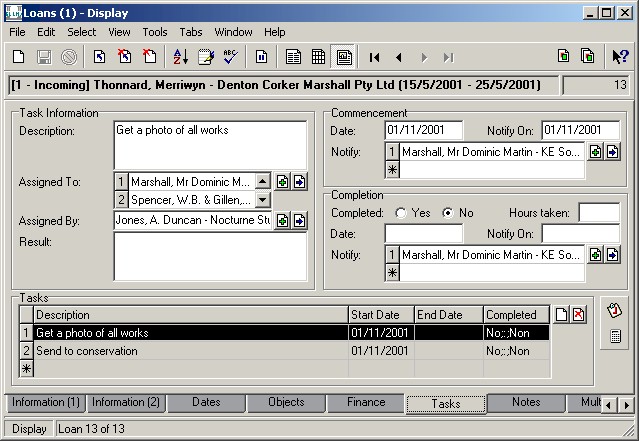
- A Task Template module has been added that allows common sets of tasks to be registered. These templates can be incorporated into task lists provided in the various EMu modules.
- A new option has been added to the Options dialog that allows the text colour to be set separately for Display, Edit/Insert and Query modes.
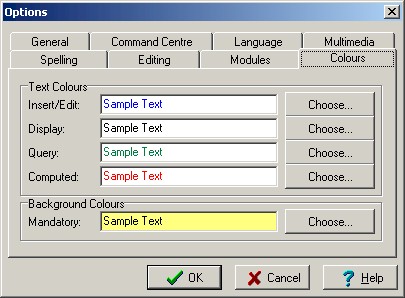
- A Window menu has been added to the top level menus. The menu lists all modules currently available. Another module can be selected by choosing a title from the list. The title of a module has been modified to include its current mode (Insert, Edit, Query, Display) and its instance number. A new module can be created via the New sub-menu. The Cascade command organises all open modules in a diagonal line from top left to bottom right of screen.
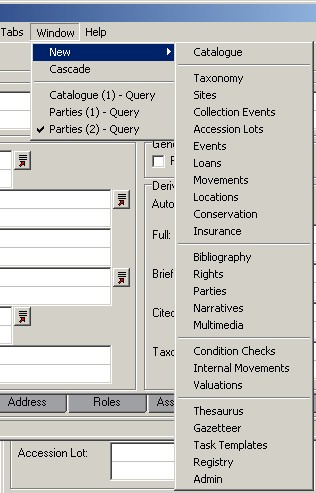
- A new option to Cache System Resources has been added. Window handles are a limited resource on Microsoft Windows 95/98/Me. When the number of handles is low the machine can become unstable and eventually stop functioning. The EMu controls have been modified to free window handles when they are no longer needed (e.g. when you switch a tab the controls on the tab being hidden can release their handles). When the control wants the handle again it must then create a new one. While this strategy vastly reduces the number of window handles required, it does slow down the client software due to handle recreation. If selected, Caching System Resources informs the system not to release handles after they are no longer required, thus leading to a faster client. This option should only be selected for Windows NT/2000/XP machines, where window handles are more abundant.
- A new column (Multimedia) is now available when generating reports. The column has been added to the Multimedia module and if selected will output a full path name to the associated multimedia document. The multimedia document is placed in the EMu repository cache. The column can be used to show images in Microsoft Word via a mail merge.
- All LinkGrid controls on display tabs now have a fixed column on the left that shows the row number within the grid. The last row number for grids that can accept new values displays an
 symbol. Clicking on a row number gives focus to the first data column within the row.
symbol. Clicking on a row number gives focus to the first data column within the row. - The View Attachments... command under the Edit menu has been extended to allow attachments for the currently selected records for the current field to be viewed. The command now provides equivalent functionality to the Attachments menu under the View menu, but in the reverse sense.
- The popup menus displayed when right-clicking in List or Contract Sheet modes have been extended to include record selection commands.
- A new privilege (duReplace) has been added to the set of column permissions. The permission indicates whether a global replace operation can occur on the column. Any column that does not have this permission will not appear in the list of fields that can be changed globally.
- Thesaurus Update and Installation notes
Issues Resolved
- The Show All Searches... command available under the File menu (for users with the daEditQuery privilege) showed all searches required to retrieve reference data if a detail tab is displayed when a search is completed. The reference queries used to retrieve data are no longer displayed.
- When entering circa dates that contain a BC/AD modifier, the automatic calculation of earliest and latest dates produced incorrect values. The user could then modify these values to the required dates. The date parser has been modified to calculate earliest and latest dates correctly.
- When entering latitude and longitude values into the Sites module, centroid calculations might not have been triggered at the correct time. The trigger mechanism has been updated to ensure that the centroids are now calculated whenever a latitude/longitude value is entered or changed.
- If Insert mode was entered immediately after the module was created, and attachments were performed on the first tab displayed, the attached information was not displayed. The correct information is now shown.
- When selecting a value from a hierarchy the Lookup Selection dialog box might not have had the first entry in the list as the current selection. The first value is now the current selection for all hierarchy lists.
- If a module was subclassed, and a hierarchy was altered (by adding or removing fields), the correct lookup list data might not have been generated. emulutsrebuild has now been modified to build the correct sub-classed hierarchy.
- If the down arrow was pressed while on the last row in List mode, an error indicating Grid Index out of range was displayed. The error has now been fixed.
- When the Caching System Resources option was not selected and a LinkGrid control was shown for the second time (i.e. the tab is revisited), only the first line of data was displayed. The control will now display all lines of data correctly.
- When upgrading the client software between major releases (eg. 2.0 to 2.1) the user's local registry settings were lost. The problem was due to the version number being included in the registry keys. The version number has now been removed, thus eliminating the problem for future releases.
- If Caching System Resources was not selected and a combo box control was used for tab switching, an exception might have been generated when the combo value was changed. The problem has now been fixed.
- The Notes, Multimedia and Admin tabs in the Bibliography module were read-only. Only the current Publication Type tab could be edited. The permissions have now been fixed so that the standard tabs can also be changed.
- If Caching System Resources was not selected and a RichEdit or LinkGrid control did not use the default text colour, the colour was not set correctly when the control was visited for the second time (i.e. the tab is revisited). This has now been fixed.
- When resizing a form that contained two columns of controls with a single column below them, the bottom single column might have been incorrectly positioned under some circumstances. The column is now positioned correctly.
- Double clicking on a record in List or Contact Sheet mode in the Multimedia module resulted in the Detail view of the record, but the screen cursor changed to the drag and drop icon. The correct cursor is now displayed.
Upgrade Notes
The upgrade from EMu Version 2.1.003 to EMu 2.1.004 involves a number of steps.
Please follow the instructions below carefully.
You cannot skip any steps under any circumstances.
Before proceeding with the update please ensure that a complete backup of the KE EMu server exists and is restorable.
- Log in as emu.
- The following steps need to be repeated for each client installed on the EMu server.
Please ensure no-one is using the system while the upgrade is underway. - Enter client client
- Enter upgrade-2-1-004
- The upgrade script adds new System values to the default lookup table (luts/default/System.txt). The update adds English (International) only. If you have a multi-lingual client you will need to update this file with the appropriate translations.
- Go back to instruction 3 to commence upgrading the next client, until all clients are complete.
- EMu Version 2.1 Release 4 is now ready for use.
Due to a change in the Windows registry settings layout and the addition of the new Task Template ODBC data source, every client needs to be reinstalled.
EMu 2.1.003
- Details
Release Date: 15 October 2001
Requirements
- For Windows NT/2000, UWIN Base Toolkit version 2.9.
- Texpress 7.2.004 or later
- TexAPI 3.1.001 or later
Updates
- The Bibliography module has been reworked to provide a more object based interface. Each tab now describes a specific aspect of a reference. The following tabs are available:
- Book Series
- Book
- Chapter
- Journal
- Article
- Manuscript
- Catalogue
- Thesis
- Other
- Citation
- All module forms can now be resized. Horizontal resizing results in controls being stretched to fill available space. Vertical resizing permits controls that can grow (LinkGrid and multi-line RichEdit controls) to expand in set increments (a row at a time for LinkGrid and a line at a time for RichEdit controls). The Maximize button is now enabled and a Size Grip appears in the bottom right of the Status Bar.
- Two new system options have been added that allow you to have EMu remember the size and position of forms. If the Save Last Position option is enabled, forms will appear in the same position that they appeared in the last time they were used. The Save Last Size option can be used to ensure that forms are shown with the same size as they were the last time they were accessed.
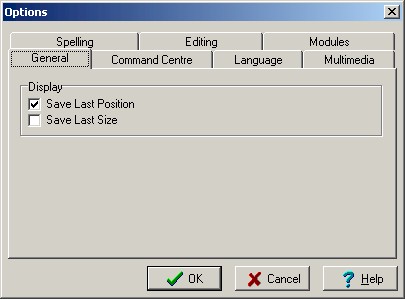
- You can now drag and drop records directly from List and Contact Sheet modes. You no longer need to use the drag and drop buttons, although these buttons still function in the same way.
- If a LinkGrid or ListGrid control is resized the column widths are automatically adjusted proportionally to use all available space. If the columns currently exceed the width of the control, then no adjustment is performed.
- The current date and time can now be inserted into text fields (date and time), date fields (date only) and time fields (time only). A keyboard shortcut is provided for both the current date (CTRL+;) and time (CTRL+SHIFT+;).
- A Role field has been added to the Source/Vendor field in the Accession Lots module, providing a place to record the role played by the party in the acquisition process.
- A new Statistics tab has been added to the Events module. The tab records:
- Type of Statistic - what statistic is being recorded (e.g. Attendance)
- Start Date - start date of statistical information
- End Date - end date of statistical information
- Value - the statistical value (e.g. the number of people who attended)
- Comments - any notes associated with the statistic
Issues Resolved
- The Collaborators Role field in the Parties module now has its own lookup list. It previously shared a lookup list with the Parties Role field.
- If the size or position of the Windows TaskBar is changed, the EMu Command Centre will now resize and reposition itself so that it is not obscured by the TaskBar.
- When using the What's This? help facility on a KE control that is not attached to a table an error message might have been generated. The help facility has now been modified to show any help associated with the control.
- The Discard ToolBar button has been modified so that it performs a Discard Selected if any records are selected, otherwise it discards the current record.
- When performing resource intensive commands (eg. View->Attachments, Reports, etc), Windows 95/98 machines might have run out of resources causing unpredictable behaviour. The resource management in EMu has been modified to ensure that resources are released as soon as possible when no longer required. As such, EMu no longer requires more than 10% of resource available on a Windows 98 machine.
- Under some circumstances the Lookup List or Attachment buttons might not have been enabled correctly in the Replace dialog box used to register global edit commands. The problem has now been fixed.
- If you use CTRL+TAB to cycle between open forms in EMu, a bell is now sounded if there is no other form to which you can move.
- The EMu maintenance program emureindex on some Unix based servers (Solaris, AIX) would under some circumstances generate a less than optimal database configuration. The maintenance code has been modified to provide optimal configurations at all times.
- If you added a new Column List definition, then under some circumstances the Save Current Settings... command might not have been available until the new column list was selected. This has now been fixed.
- The EMu maintenance script emulutsrebuild has been rewritten with improved efficiencies used to reduce the time take to rebuild Lookup Lists.
- The Texpress server has been modified to allow efficient retrieval of a number of columns from a number of records via one network transfer. The EMu Thesaurus module now takes advantage of this modification to provide dramatically faster lookup times.
- If the Extended Data text wrapped over more than one line, under some circumstances the bold text might not have continued onto subsequent lines. This problem has now been fixed.
- The What's This? help facility may show the incorrect help for multi-column LinkGrid controls. This problem has now been fixed.
- When inserting Word 2000 documents into the Multimedia module, the conversion to HTML might have resulted in control characters being generated. The resulting document would then produce an error when being inserted into the module. This problem has now been fixed.
- When switching between List, Contact Sheet and Detail modes the "forward/backward a record" buttons might not have been enabled correctly. This problem has now been fixed.
Upgrade Notes
The upgrade from EMu Version 2.1.002 to EMu 2.1.003 involves a number of steps.
Please follow the instructions below carefully.
You cannot skip any steps under any circumstances.
Before proceeding with the update please ensure that a complete backup of the EMu server exists and is restorable.
- Log in as emu.
- The following steps need to be repeated for each client installed on the EMu server.
Please ensure no-one is using the system while the upgrade is underway. - Enter client client
- Enter upgrade-2-1-003
- The upgrade script adds new Publication Type values to the default lookup table (luts/default/PublicationType.txt). The update adds English (International) only. If you have a multi-lingual client you will need to update this file with the appropriate translations.
- Go back to instruction 3 to commence upgrading the next client, until all clients are complete.
- EMu Version 2.1 Release 3 is now ready for use.
EMu 2.1.002
- Details
Release Date: 30 August 2001
Requirements
- For Windows NT/2000, UWIN Base Toolkit version 2.9.
- Texpress 7.2.001 or later
- TexAPI 3.1.001 or later
Updates
- There is an extra viewing option in details view that shows a thumbnail for multimedia items and a fuller summary of data for each record. The thumbnail view can be turned on or off by selecting View>Thumbnail from the Menu bar. With the thumbnail option turned on, a module window looks like this:
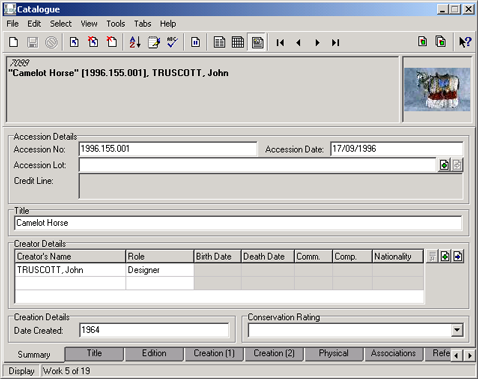
The picture in the top right-hand corner is the first attached multimedia item. If there is no multimedia attached to the record this box will be blank. The text in bold is the Extended Data text. It is a summary of the key data components for each record, isolated in a group for quick reference. It can contain up to six lines.
Double clicking on the thumbnail image will launch the associated viewer.
Issues Resolved
- Formerly, when a new record was being inserted it was possible to begin a drag and drop operation, or an attachment operation, before the record was saved. An error message was generated indicating the server had gone past EOF (end of file). This has now been fixed so that before the operations are started, the user is now asked whether the record should be saved.
- The Show Query Tabs... command under the Attachments menu did not function correctly. If selected, the reverse reference query tabs were not displayed. This problem has now been fixed.
- If thumbnails were being displayed in List view in the Multimedia module, and the user switched to Details view, on Windows NT and faster Windows 2000 machines the downloading of the multimedia resource from the server might have hung. This problem has now been fixed.
- When using the Set button on the Defaults property dialog box on a List Grid field, an exception was generated and an error message shown. The Set command now functions correctly.
- If you were viewing matches in the Multimedia module in either List view with thumbnails, or in Contact Sheet view, and then switched to Details view, the current record was displayed correctly. If you moved forward a record, you were not placed on the next record, but rather a record further down the list of matches. The user is now placed on the correct record.
- If you were viewing thumbnails in List view in any module, and then switched to Contact Sheet view, the current record was not set correctly. The correct current record is now displayed.
- When using drag and drop to attach records to a Link Grid field that had fixed headings, and the drop target was the heading, an Index out of bounds error is generated. The records are now added correctly to the Link Grid.
- The Rights module might have generated an exception if the New Query... or Clear All... commands were used. These commands now function correctly.
- When moving through records, under some circumstances some reference data might not have been updated correctly. The correct data is now displayed.
Upgrade Notes
The upgrade from EMu Version 2.1.001 to EMu 2.1.002 involves a number of steps.
Please follow the instructions below carefully.
You cannot skip any steps under any circumstances.
Before proceeding with the update please ensure that a complete backup of the KE EMu server exists and is restorable.
- Log in as emu.
- The following steps need to be repeated for each client installed on the EMu server.
Please ensure no-one is using the system while the upgrade is underway. - Enter client client
- Enter upgrade-2-1-002
- The upgrade may take some time as a number of updates are performed on all modules to generate the initial value for the new Extended Data field.
- Go back to instruction 3 to commence upgrading the next client, until all clients are complete.
- EMu Version 2.1 Release 2 is now ready for use.

