Release Date: 28 February 2006
Requirements
- For Windows 2000, XP, 2003, Microsoft Windows Services for UNIX (version 3.5)
- Texpress 8.1.001 or later
- TexAPI 3.1.010 or later
Updates / New Features
- Record Level Security: Set permissions that control who can view, edit or delete a record on a per user or group basis. Each module now contains a Security tab for specifying per record permissions:
The Set Record Security tool facilitates batch updating of record permissions: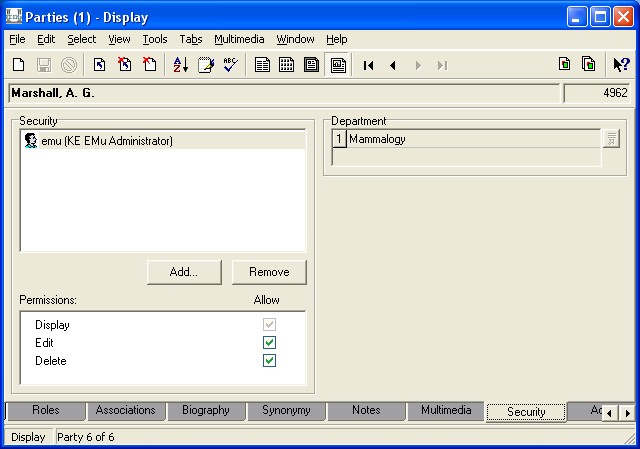
The daSecurity operational privilege is required in order to modify record security.
- Page View: Display record details using any XSLT based report. The report may include images and hyperlinks:
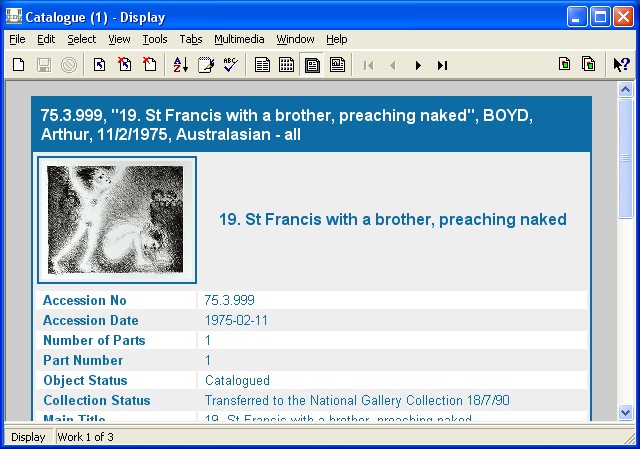
- Resources tool: Search the Internet using details in the current record:
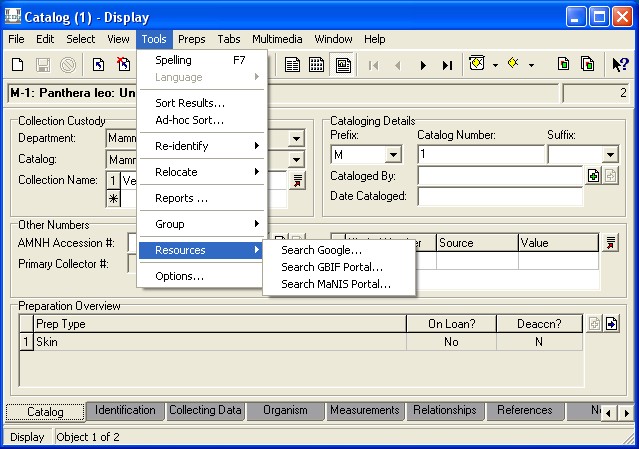
See ![]() How do I register "Resources"? for a complete description of the tool.
How do I register "Resources"? for a complete description of the tool.
- Online Help: A Windows-based CHM file replaces the HTML help. This help displays in a separate window, is indexed and searchable and includes animations and flow charts where complex concepts are introduced.
- Field Level Help: Display help for a field. It is possible to update this help on the fly:
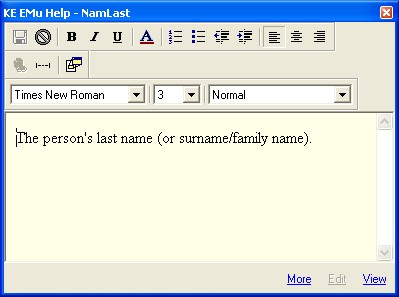
See ![]() Customising the field description Help for more details.
Customising the field description Help for more details.
- Index level support has been added for empty (!*) and not empty (*) searches. Support for leading letter wildcard searches is also available (e.g. ab*, aac?). Indexing can be set on a per institution basis via the EMu Registry. See
 What are the indexing options in KE EMu 3.1for details.
What are the indexing options in KE EMu 3.1for details. - Copy and paste in List View: Records selected in List View can be copied to the Windows clipboard and pasted into other applications (e.g. MS Word, MS Excel). The copy operation creates BIFF4 (Excel), HTML, Text and CSV representations of the selected records:
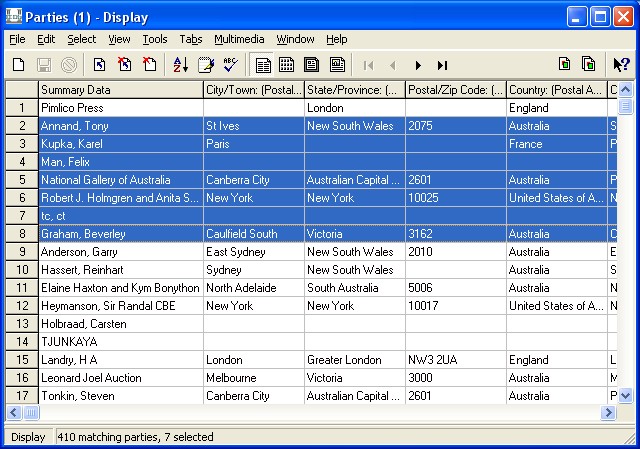
- Search feedback: The Searching box that displays when a search is running indicates the number of records retrieved at a regular interval. The Abort button now functions correctly. If a search is terminated, records retrieved to that point are displayed:
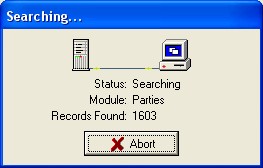
- Search Time Limit: Administrators and users can set a search time limit. Once reached a user may continue to search or choose to view the records retrieved so far:
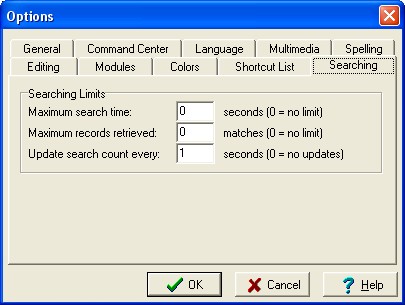
See ![]() How can I timeout searches? for more details.
How can I timeout searches? for more details.
- Reports support: Support for Crystal 10, Crystal XI and XSLT based reports has been added.
- Menu labels: The menu captions have been overhauled to provide more meaningful wording.
- The standard EMu logging file (etc/logging) can be overridden by a client specific version. The client version should be located at local/etc/logging. Note that it replaces the standard file.
- Specify additional search terms for attachment queries: A new Registry entry allows search terms to be added when an attachment button is pressed. The format of the entry is: User|user|Table|table|Column Attach|column|term;...
User|user|Table|Default|Column Attach|column|term;...
Group|group|Table|table|Column Attach|column|term;...
Group|group|Table|Default|Column Attach|column|term;...
Group|Default|Table|table|Column Attach|column|term;...
Group|Default|Table|Default|Column Attach|column|term;...where:
column is the name of the column in the current module (this can be determined using Field Level Help)
term is in the format column=value, where column is the name of a column in the attached module and value is the search value to use
For example:
Group|Default|Table|eaccessionlots|AcqSource_tab|NamPartyType=Person
specifies that when attaching a Party record to the Accession Lots Source field, only Party records of type Person would be shown. The search values are also loaded if the Attachment button is clicked without any search terms entered. With this Registry entry it is possible to restrict the set of records retrieved when an attachment is made. - Batch updating of specimen identifications: A tool has been added to Natural History catalogues that provides batch updating of specimen identifications:
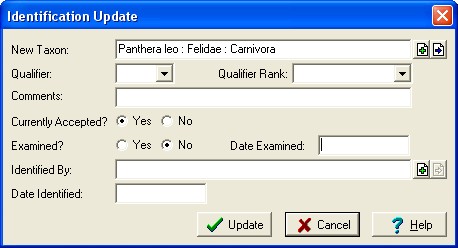
- Ditto Tab: A tab can be dittoed (that is, copied from the previous edit/insertion) using the Edit>Ditto> Current Tab command.
Issues Resolved
| Issue | Resolution | |
|---|---|---|
| When retrieving a large number of records, a delay may occur when scrolling to the last record. | No delay | |
| When adding a number of months to a notify date (e.g. two months to 30 December 2005) an incorrect date may be generated (e.g. 30 February 2006). The incorrect date would be removed from the notify field leaving it empty. | Correct notify date generates | |
| When using CTRL+TAB to move between module windows and cached modules is enabled, the command may not move to the next module. | The next module is activated | |
| For countries that use a date format of MDY (month/day/year), the long date format dd MMM yyyy (e.g. 12 Feb 2006) does not print correctly (the month and day are incorrect). | Date prints correctly | |
| Clicking the Abort button while the Thesaurus module is being searched may result in an access violation. | Abort button functions correctly | |
| If EMu is configured to generate multimedia resolutions automatically, and an image is attached with exactly the same dimensions as the resolution to be generated, an access violation may occur. | Access violation no longer occurs | |
| If a record refers to itself (e.g. in the Taxonomy module), it is not possible to delete the record. | Self- referencing records can be deleted provided that no other record refers to them | |
| When re-ordering multimedia thumbnails for a record, where there is more than one window of thumbnails, blank areas may appear between existing thumbnails. | Blank areas no longer show | |
| The Also Search facility does not work correctly where there is a mixture of fields within a module and fields referenced in other modules. | Searching works correctly | |
| Attaching a text based document to a Multimedia record while in Thumbnail View may result in an error indicating that the thumbnail cannot be displayed. | Correct thumbnail image displays | |
| If records are selected in List View and a report or sort is run on them, some records may remain selected when a new search is performed. | Selection is cleared when a new search is performed | |
| Extra precision may be introduced when converting between different representations of latitude and longitude. | Correct precision is maintained | |
| EMuWeb does not print the correct entity sequences for a quote or an apostrophe character. It prints &quo and &apo, rather than " and '. | Correct entity sequence is output | |
| If the Set As Defaults... command is selected before moving out of a changed field, the change is not added to the defaults. | The change is added correctly | |
| When renaming the irn column in a report, the rename does not appear in the data generated. | The new name displays | |
| If a lookup list field contains text with a trailing backslash (\), an error is generated when the record is saved. | Error no longer occurs | |
| When a static group is retrieved, the order has changed from the order in which they were saved. | Static groups are retrieved in the order they were saved | |
| If Shortcuts are enabled and a module window is resized, the next time the module is opened the window size may not be correct. | Correct size displays |
Other Updates
The EMu installation package has been updated to support silent installations (installations that do not require human intervention). Please contact KE EMu support personnel for details.
In order to avoid overwriting the emucrontab entry, emubldinstall does not install a crontab entry if one already exists.
Upgrade Notes
Due to the change from Texpress 8.0 to Texpress 8.1 the upgrade process from EMu 3.0 to EMu 3.1 requires a number of steps to be performed. In order to streamline this process a separate set of notes has been produced describing the complete upgrade process. Please use these notes when upgrading rather than the standard upgrade procedure:
- Upgrade of EMu 3.0 to EMu 3.1 (UNIX) [Archived]
- Upgrade of EMu 3.0 to EMu 3.1 (Windows 2000/XP/2003) [Archived]
Changes made to the EMu 3.1 release (upgrade of Crystal viewer to version10/11) require that the EMu client is installed on all client machines, even those that had a beta EMu 3.1 client installed.

