Release Date: 6 April 2006
Requirements
- For Windows 2000, XP, 2003, Microsoft Windows Services for UNIX (version 3.5)
- Texpress 8.1.003 or later
- TexAPI 3.1.010 or later
Updates/ New Features
- Find a Field: The Find a Field facility has been modified to provide more accurate labels and to display the name of the tab on which the field exists:
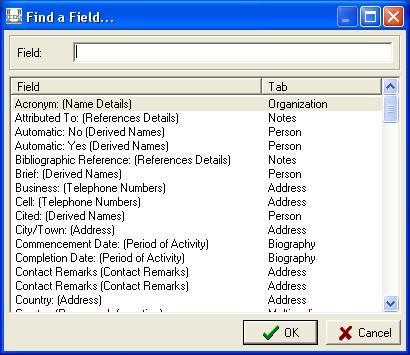
- Global Replace: A new option has been added that allows blank rows to be removed from multi-value fields (tables). Using this option it is now possible to delete values from fields and remove blank rows in one operation.
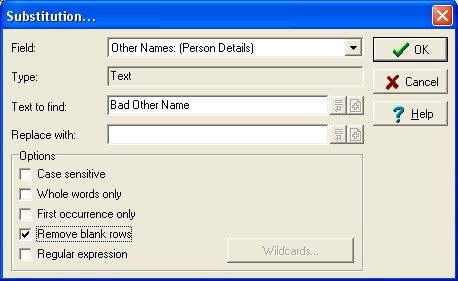
- Admin Tasks: A number of extensions have been added to Admin Tasks. These include:
- support for attachment fields as an input type
- setting of default values for all input types
- ability to set the width and height of input controls
 What are Admin Tasks?
What are Admin Tasks? - Default User Security: The EMu security generator command, emusecurity, now supports the default user Registry entry. The format of the Registry entry is: User|Default|Group|group which places any user not explicitly registered to use KE EMu in group group.
- Help System: An Admin section has been added to the EMu help file. The section details functionality typically required by system administrators and data managers.
Issues Resolved
| Issue | Resolution | |
|---|---|---|
| Retrieving a large group may take some time. The delay is due to security checks performed up front on each record. | The security changes are now performed only when the record is accessed. | |
| When creating a new report that allows a report file to be attached (Crystal, XSLT, etc.) the Save button may not be enabled. | The Save button is now enabled. | |
| Combo boxes that change state (that is, they are read-only) may not be shown the first time a tab is displayed. | The combo boxes are now displayed correctly. | |
| When using the Ditto Tab command on the Registry tab in the Registry module an exception message may be generated. | The ditto tab command now functions correctly. | |
| Selecting Clear All from the Edit menu in Search mode does not clear the Security search values. | The values are now cleared. | |
| Aborting a pattern based query on the IRN field takes some time to complete. | The abort operation now completes immediately. | |
| If Thumbnails are displayed and Shortcuts are enabled and the IRN field is double-clicked, the IRN data is displayed in the thumbnail area. | The IRN field can no longer be shown in Thumbnail mode. | |
| Performing a silent install of KE EMu for a network client may result in bad paths being set for the KE EMu desktop icons. | The correct paths are now set. | |
| Crystal 11 reports that contain user prompts (that is, they ask the user to enter a value when the report is run) result in a blank input screen. | The correct prompt screen is now displayed. | |
| When right clicking a LinkGrid control an "Invalid stream" message may be displayed. | The message no longer appears. | |
| Clicking in a LinkGrid cell and then right clicking may result in two popup menus being displayed, one after the other. | Only one menu is shown. | |
| Clicking the Abort button for a Global Replace, Security Update or Relocate command would halt the operation but leave the progress dialogue box displayed. | The progress dialogue box is now closed. | |
| If a Global Replace is performed on a set of selected records, the percentage complete may not be accurate. | The correct percentage is now displayed. | |
| Under some circumstances it may be necessary to select the Refresh command twice to get the latest version of a record. | The record is now refreshed on the first invocation. | |
| The Bibliography module may not display all Published in tabs in the correct order. | The tabs are now displayed in the correct order. | |
| Some of the Published in Bibliography tabs may be editable, rather than read-only. | All Published in tabs are now read-only. | |
| The batch notify process, emunotify, may display error messages if a date format containing spaces is used. | The date format is now interpreted correctly. | |
| Under some circumstances the Find a Field command may show the first tab rather the correct tab. | The correct tab is now shown. | |
| When matching terms are displayed in red text, the whole term may not be highlighted for large text areas. | The matching terms are now highlighted correctly. | |
| The menu terms used for the Shortcuts facility are not consistent with those used for both List and Page modes. | The menu terms are now consistent. | |
| When viewing selected records in Details mode the record may not be highlighted correctly. | The correct highlighting is now used. | |
| The Edit Search statement dialogue box only holds the first 64K of the query statement. For very large queries the statement may be truncated. | The statement size limit has been increased to 1 Mb. | |
| When using the Copy facility from List mode the copy is not performed correctly for localised data. | Localised data is now copied correctly. | |
| When a Combo box that contains a sub string of an existing value is dropped down, the existing value is selected correctly but the user is not placed in Edit mode. | You are now placed in Edit mode. |
Other Updates
Record Level Security can be disabled on an individual table basis by creating a file called emuoptions in the database directory and adding the line:
SECURITY=no
Once added, running emusecurity will disable security on the database. Note that the Security tab may still be visible within the EMu client. If so, the tab should be hidden via suitable tab switching Registry entries.
Upgrade Notes
The upgrade from KE EMu Version 3.1.01 to KE EMu 3.1.02 involves a number of steps. Please follow the instructions below carefully.
Do not skip any steps under any circumstances.
Before proceeding with the update please ensure that a complete backup of the KE EMu server exists and is restorable.
- Install Texpress 8.1.003 or greater.
- Install TexAPI 3.1.010 or greater.
- Log in as emu.
- The following steps need to be repeated for each client installed on the KE EMu server.
Please ensure no-one is using the system while the upgrade is underway. - Enter client client
- Enter upgrade-3-1-02
- Go back to instruction 3 to commence upgrading the next client, until all clients are complete.

