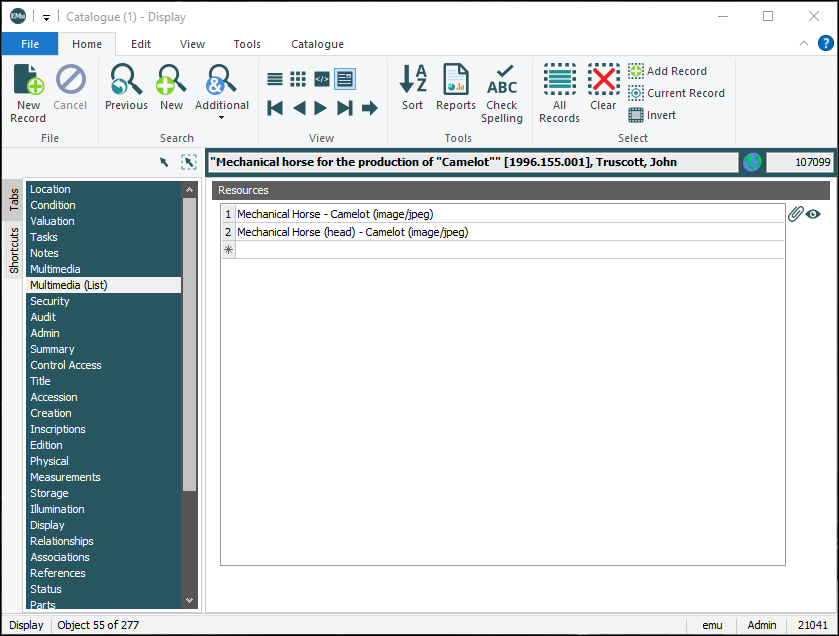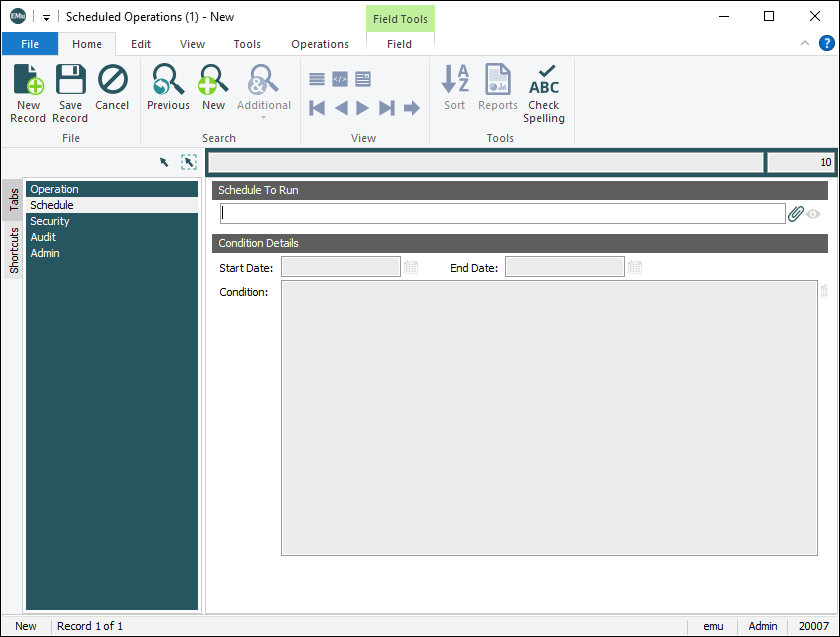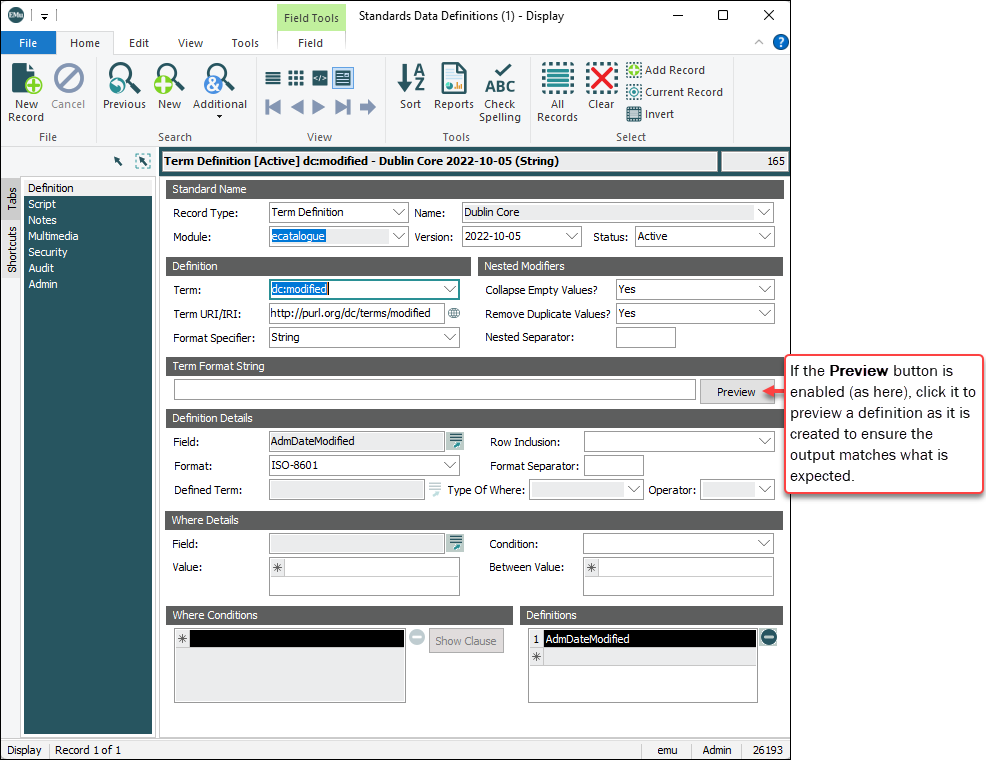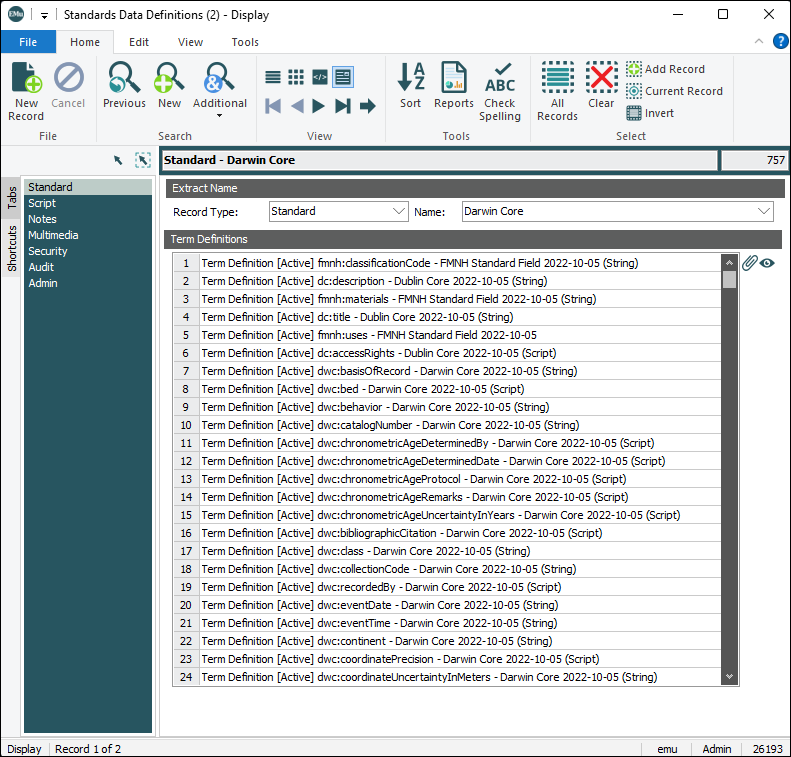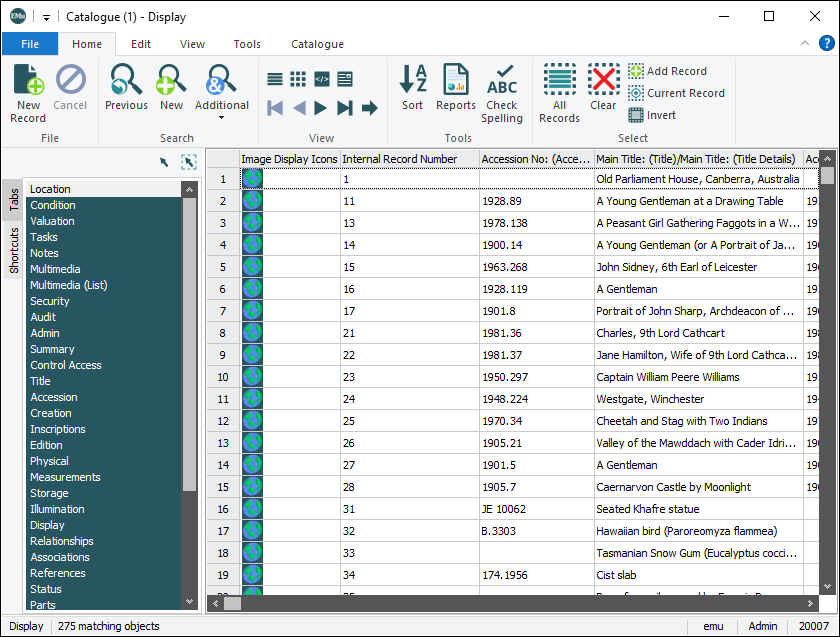Release Date: 01 May 2023
Requirements
- Windows 10
- Texpress 11.0.001 or later
- TexAPI 6.0.019 or later
- Perl 5.8.8 or later (excluding 5.10.0)
Axiell EMu Ideas Portal
The portal allows you to submit to and view a collective pool of ideas for future EMu development, vote for those ideas, or ask us development questions. The portal is online at
New Features
The new features available in EMu 9.0 are:
- New Multimedia (List) tab
- Specify the time at which a scheduled export will be run
- New Standards module
- The Image Display Registry entry now also applies to List View
New Multimedia (List) tab
A new multimedia tab is available. As the name suggests, the Multimedia (List) tab lists multimedia attached to the current record:
The Multimedia (List) tab complements the standard Multimedia tab and can be useful when a large number of media are attached to the current record: a list of attachments on the Multimedia (List) tab loads quickly, whereas a large number of thumbnails may take some time to load on the Multimedia tab.
Specify the time at which a scheduled export will be run
With EMu's Exports facility it is possible to export data at regular intervals from daily to annually. It is now possible to specify the time at which a export will run by creating an operation of type Schedule.
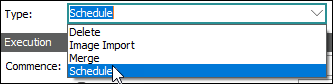
This type allows allows a schedule record to be attached and run at a defined time. The schedule record may be for an Export or a Standard (see below).
Details are available in the EMu Help.
New Standards module
The Standards module gives institutions the autonomy and flexibility to maintain a range of industry standards such as Darwin Core or Audubon Core for data sharing purposes; by pairing EMu fields with individual terms from a standard, institutions are able to export their EMu data compliant with that standard.
Two record types are supported: Term Definition and Standard. A collection of Term Definition records are combined to form a Standard. When defining a term, the exported output for the term may be previewed to ensure that it matches the defined format.
Details are available in the EMu Help.
The Image Display Registry entry now also applies to List View
The Image Display Registry entry allows users to display an image (as a visual alert, warning or reminder) beside the Summary Data in a module window based on values in a record's data:
This facilty has been extended to List View allowing users to see the visual alert, warning or reminder without the need to switch to Details View.
Details of the Image Display Registry entry are available in the EMu Help.
Improvements
Improvements in EMu 9.0 include:
- Enhancement of the Condition Checks module
- BHL attachment records are now read only
- Notifications are now available for the Traps module
- Attach Show List View Registry entry
- Preserve Index Registry entry
- The subject line of emailed logs now includes the server name
Enhancement of the Condition Checks module
Over time the purpose of the Condition Checks module has changed significantly from simply providing an object condition audit mechanism. Given this change, it is now possible to view all attached multimedia as thumbnails on the Multimedia tab, and to include Extended Data:
BHL attachment records are now readonly
Records inserted into the Bibliography module through the use of the BHL API are readonly. Attachments (Parties and Rights) made to these Bibliography records have also been made readonly and have their Source set to BHL:
Notifications are now available for the Traps module
Notifications have been added for Tasks entered in Traps module.
Attach Show List View Registry entry
When attaching records in EMu the attachment module opens in Details View by default. With the new Attach Show List View Registry entry it is possible to open the attachment module in List View instead:

Details of the Attach Show List View Registry entry are available in the EMu Help.
Preserve Index Registry entry
EMu 8 configured the number of columns being reindexed to match the set of columns used by an institution's client for reduced rebuild down time. To allow for additional columns to be reindexed (web specific columns, for example) the Preserve Index registry entry was added:

Details of the Preserve Index Registry entry are available in the EMu Help.
The subject line of emailed logs now includes the server name
When multiple EMu environment are present on the same server or replicated across multiple servers, log messages received via email from EMu's logging subsystem now contain both the hostname (taken from the HOST environment variable) and the EMu environment (taken form the EMUCLIENT environment variable) to allow recipients to identify where they came from.
Issues Resolved
-
Occasionally a cannot display resource error would display when opening a new window. The error message no longer displays and the window opens successfully.
-
When entering a URL that contained an equals (=) character in the Related Information of the Field Help, the related link would not display correctly. The link now displays correctly.
-
When loading query defaults and the language order did not match the system language order, the defaults were loaded in the system language order. The defaults now load in the selected language order.
-
When using a dual language system and copying values from List View in the Lookup Lists module, the value for the second language could be incorrect. All copied values for the second language are now correct.
-
When changing fonts it was possible for the font in some fields to not change correctly. The font now changes correctly across all fields.
-
Occasionally the thesaurus could add terms to a field when an attachment was cancelled. Terms are no longer added when an attachment is cancelled.
-
At times server performance could be effected by the syncserver processing unnecessary syncs. The syncserver now only processes required syncs.
-
When running solr indexing with a configured proxy server, system performance could be impacted. Performance is no longer impacted by a configured proxy server.
-
Occasionally scheduled operations would not run due to authentication errors. The operations now successfully run.
-
When keying notes in the Narratives Interview Notes field, any text keyed after a carriage return could be lost. A carriage return is no longer allowed to be inserted in the Interview Notes field.
-
Notifications from EMu could be sent ignoring the configured from email address. Notifications are now always sent using the configured from email address.
-
When running an export error messages could appear in the logs leading to the belief that the export did not run successfully. These error messages no longer appear.
-
When swapping languages it was possible for local language translations to not display. The correct language translations now display.
-
Occasionally an access violation could occur if, when creating a group, the Security tab was accessed after declining to insert a new value in the lookup tables. The Security tab now correctly displays.
-
When creating a new group the Security Insert permission could be ignored. The insert permission is now correctly applied when the Group is inserted.
-
Occasionally the generic Bibliography query column data could be duplicated. The query column data is no longer duplicated.
-
If auditing login and logout operations, the security settings did not allow the viewing of these audit records by users. These records can now be viewed by members of Group Admin and the users to whom they apply.
-
Occasionally an access violation could occur when selecting the File>New Record menu option. The access violation no longer occurs and the module is displayed.
-
Occasionally a popup message indicating that a resource could not be loaded could be shown when trying to update a record. The resource is now correctly found and the popup is no longer displayed.
-
Occasionally a newly created group did not appear in the Groups list. All created Groups now appear in the list.
-
Occasionally when solr indexing is being used, a reindex with compact failed to complete. All reindexes with compacts now successfully complete.
-
An EMu upgrade could fail to complete if the perl module File::Copy was not installed on the server. All upgrade now complete with or without the perl module installed.
-
Occasionally in Multimedia reports the title did not display correctly. The title now displays correctly in the Multimedia reports.
-
When swapping languages it was possible that a default language string displayed rather than a client specific one. The client specific translation now correctly displays.
Upgrade Notes
See Upgrade 8.0 to 9.0 for details.