Release Date: 25 March 2004
Requirements
- For Windows NT/2000, Microsoft Windows Services for UNIX, version 3.0.
- Texpress 8.0.023 or later
- TexAPI 3.1.004 or later
Updates
- A new facility has been added that allows the background colour of controls to be set in the EMu Registry. Setting the background colour provides a mechanism for drawing attention to certain controls (eg. semi mandatory fields). The format of the registry entry is:
User|user|Table|table|Column Colour|column|colour
User|user|Table|Default|Column Colour|column|colour
Group|group|Table|table|Column Colour|column|colour
Group|group|Table|Default|Column Colour|column|colour
Group|Default|Table|table|Column Colour|column|colour
Group|Default|Table|Default|Column Colour|column|colour
where column is the name of the column whose controls will be displayed with the supplied colour.
The value for colour may be specified in HTML style, that is #xxxxxx where xxxxxx is a six digit hexadecimal number used to represent the colour. A set of "standard" colours are also available, namely Blue, Green, Red, Brown and Yellow. For example, a registry setting of:
Group|Default|Table|eparties|Column Colour|NamFirst|Green
would show the First name field in the Parties module in a pale green colour.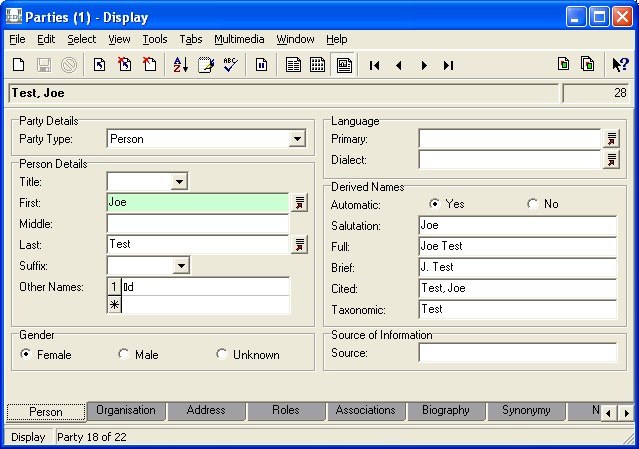
- A new server side command, emurepspurge removes report files that are no longer required. It also warns of missing report files.
- The Loan Status field is now part of the Summary Data for the Loans module.
- The KE EMu installation script has been upgraded to install the client on a Windows 2000 Server machine in Application mode, without using the Windows Add/Remove Programs manager.
- A new KE Texpress function (8.0.023) sort() allows nested tables of data to be sorted automatically when saved.
Issues Resolved
- The Name field in the Lookup List modules would not display a list of all the Lookup List names when selected. The list is now displayed.
- If a summary is produced after a sort is selected the summary report would display @; where an & should be displayed. The ampersand is now displayed correctly.
- If multiple users share a computer, then under some circumstances the catalogue command centre button would not be visible. The button is always shown now .
- When entering a term as an alternate term in the thesaurus and the term already exists the appropriate error was displayed, however the term was not removed. The term is now cleared correctly.
- After upgrading to KE EMu 3.0.02 some clients may have had email notifications sent for tasks that were completed. The notifications are no longer sent.
- When closing the Report Preview window under some circumstances a fatal error message may have been displayed. The error has been corrected.
- When selecting Clear All in query mode or starting a new query with values cleared in the Thesaurus module, the MESH 1, 2, 3 and TGN 1, 2, 3 tabs were not cleared correctly. Any values are now removed.
- If the Add parts to matching set command is used on the Parts tab in the catalogue under some circumstances the heading row in List Mode was repeated. The heading row is no longer repeated.
- When using drag and drop to drop records into a double nested grid, the dropped records were always placed in the first row of the grid, rather than the row on which they were dropped. The records are now added to the correct row.
- The data displayed in the Movements tab of the Locations module did not show the Summary Data for the objects moved. The correct Summary Data is now displayed.
- If a field is hidden (not visible) but is part of a hierarchy, the lower levels of the hierarchy may not show the correct values if the hidden field contains a value. The correct values are now displayed.
- Syncing from the Propagation module may not have updated all dependent records. All records are now updated.
Upgrade Notes
The upgrade from EMu Version 3.0.02 to EMu 3.0.03 involves a number of steps.
Please follow the instructions below carefully.
You cannot skip any steps under any circumstances.
Before proceeding with the update please ensure that a complete backup of the KE EMu server exists and is restorable.
- Log in as emu.
- The following steps need to be repeated for each client installed on the EMu server.
Please ensure no-one is using the system while the upgrade is underway. - Enter client client
- Enter upgrade-3-0-03
- Go back to instruction 3 to commence upgrading the next client, until all clients are complete.
- EMu Version 3.0 Release 3 is now ready for use.

